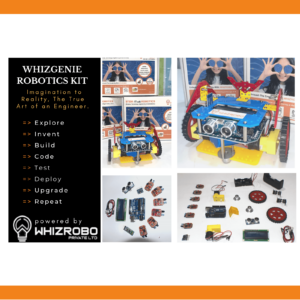With virtual reality and immersive online communities, avatar formation is an inevitable part of expressing oneself in digital media. It can be used for playing games, social networking, or business purposes; making a personalized avatar makes the process fun as well as significant. Ready Player Go is one of those applications that turn this process easy and interactive, by which users can build their customized 3D avatars in just a few minutes.
In this blog, we are going to take you through how you can create your own avatar with Ready Player Go. It takes your virtual self and allows it to become a dynamic digital persona.
Step-by-Step to Create an Avatar
1. Sign Up or Log In
Access Ready Player Go. You can download their website or app on any preferred device. Then, sign up as a new user by inputting your email or log in with your social login option, if you already have an account.
2. Base Model Selection
When you enter the world, you are prompted to select a base model. There are a variety of basic avatar templates available in Ready Player Go, including different body types, skin tones, and gender choices. This will be the base model for your actual personalized avatar.
3. Customize Facial Features
All things being equal, refine the details. Time to get specific. Ready Player Go lets you refine your avatar’s facial features. You can adjust:
* Face shape: Round, Square, Heart Shaped
* Eyes: Choose the shape and size, even the color.
* Nose and mouth: Tweak nose width, mouth size. so on to mirror the real you or the you you’d like to be.
With the same app, you’ll also enjoy a photo scan feature: you upload your selfie, and Ready Player Go will generate a 3D face based on your own!
4. Hair and Hairstyles
Hair can be one of the more highly customized attributes when creating avatars. Ready Player Go offers a full selection of hairstyles, from flowing waves to short curls and even the choice of hair color. You can even add highlights for an added touch of flair.
5. Outfit and Accessories
Another place you’re allowed some leeway is in clothing. The website has an arsenal of dressing for casual wear, professional wear, even fantasy wings. You can mix and match different clothing and shoes, add glasses, hats, or jewelry as needed. Many outfits can be customized by changing colors or patterns.
6. Pose and Expressions
You can set a default pose or expression on the avatar to add to its personality. There are libraries of poses, such as confidence, joy, and maybe even relaxation. Some avatars can be animated with simple gestures, like waving or smiling, to enhance their interactions in virtual environments.
7. Add Finishing Touches
Once you have customized the look of your avatar you can add final detail things such as tattoos, makeup or scars if you want. These extra little details will only make your avatar even just a little bit more unique and characteristic of yourself.
8. Export or Use Your Avatar
Export or use in VR spaces: When you are contented with your avatar, you can export or use it in other virtual spaces. The Ready Player Go has export options compatible with environments, games, and social platforms. You can even download your avatar in different file formats or directly connect it to VRChat or AltspaceVR.
Tips for an Improved Avatar Creation Experience
– Invest time: How much effort you put in will make it seem like an extension of you; the more you invest, the closer it will be to what you want it to be.
– Experiment: Try on lots of different looks or styles until you’re happy – it’s not like it’s set in stone.
– Photo scan: Some realistic looks can be had through photo scan, and maybe even a 3D model of your face.
– Fashion forecast: Keep on the lookout for seasonal updates and other new accessories added by Ready Player Go so that you can stay updated on latest trends.
Conclusion
Creating an avatar with Ready Player Go is the most seamless, enjoyable experience at hand as you explore your identity in the digital space. Whether you want to use it for gaming, virtual meetings, or perhaps social media, that avatar represents who you are or even can be. Follow these steps, and you’ll have your very own virtual avatar ready to go in no time!
Let the digital journey begin!